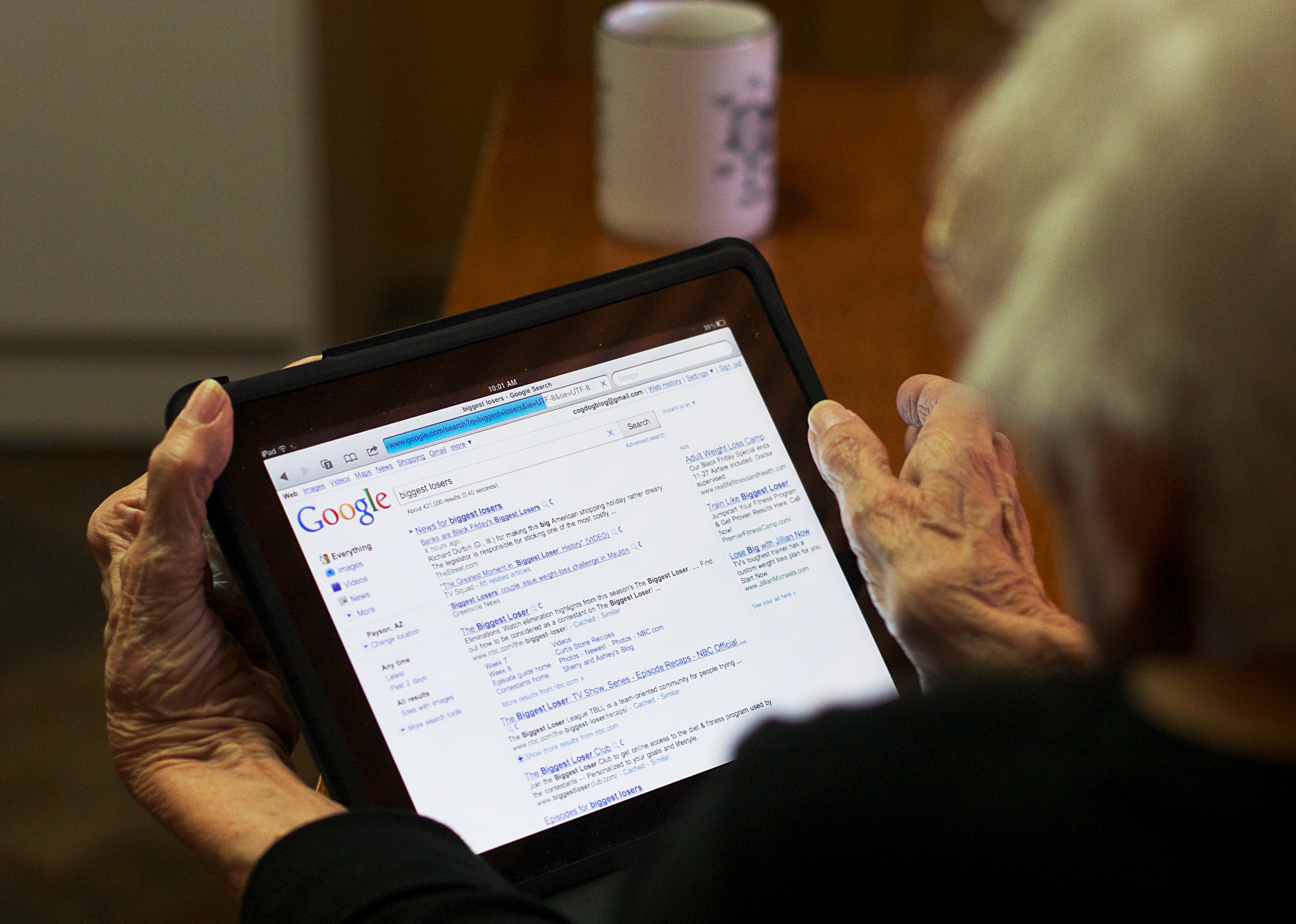Getting elderly relatives online can be a lot of fun and can genuinely bring them closer to family and friends, especially if they are out of state. Our experience is that seniors can be just as good with technology as anybody else – just don’t overload them while they are new to it!
If you are helping to choose a device for a relative, we believe that most options on the market will work just fine. Having said that, we do have some recommendations!
Start with One App
Many seniors are adept users of technology, and they don’t need “easy” versions. However, if they have not worked with computers before, they may need some time to catch up and build some of the basic skills that current users take for granted.
My own Grandmother, Shirley, is a good example. Shirley had an iPad that my aunt bought for her. She quickly found she was using it every day. Only, she didn’t call it her “iPad”. She called it her “Scrabble”. The only app she used at first was Words-With-Friends – the scrabble game!
Words-With-Friends had a chat function and soon I was chatting with her every day – she in Australia and me in the US.
Shirley was officially online.
But that was early days. Sooner than any of us expected, Shirley became a sophisticated user of her iPad: Email, video chat, picture sharing… all these became part of her daily routine. Cooking recipes followed, and news websites.
One App Naturally Leads to More!
There is often hesitation around trying to bring seniors online – will it be stressful? Is it worth the effort? Will it take a long time to set up? Are they going to be susceptible to online scams?
These are valid concerns, but in our experience the challenges are more about perceptions than real difficulties. Our advice is to just get started with one useful thing, and forget about the rest for the time being! Specifically, if your relative wants to use Candy Crush, then explain how to use just that one app to start. Other apps can come later.
While your relative is using that first app (be it Candy Crush, video chat, or something else) they are gradually building skills and understanding of how the device works. These skills can quickly lead to a curiosity to use other apps. However, maybe it turns out that they only ever use Candy Crush – but that’s fine, too! The point is that they learning a new skill, or having fun with a new tool.
Netbook VS Tablet?
Tablets are better for first-time users. Tablets are easier to hold and touch screens tend to be more intuitive than keyboards, particularly for people who have not worked with computers before.
“Easy” Computers
There are also some “easy” computers on the market, such as the Telikin. We recommend to avoid these – they were developed with the perception that seniors can’t use technology. They can.
Which Tablet?
It’s hard to go past the iPad for ease of use, widespread familiarity and battery life. The current available iPad options include the following:
- The standard iPad is our pick. It's bigger than the mini, meaning it's easier to read, and it's cheaper than the iPad Air.
- The iPad mini is smaller than the standard iPad, so it's easier to hold. However, the small screen means it can be hard to read for some.
- The iPad Air is a little bit lighter than the standard iPad, but it’s also a bit more expensive.
The current available iPad models are: the iPad Air, the standard iPad, and the iPad mini. Compare models here.
For a more wallet-friendly purchase, we recommend purchasing a refurbished model. Apple guarantees all certified refurbished products for 1 year, and savings can be anywhere between $100 to $300, depending on the model. You can view a list of all certified refurbished iPads that are available for purchase here.
Wi-FI or Wi-Fi plus Cellular Connection?
This decision is straight forward: Would the user primarily use the iPad at home, and do they have Wi-Fi at home already? If so, then you can get Wi-Fi only. If not, the extra money for Wi-Fi with cellular will mean that they can use the iPad for a lot more useful things.
If there is another tablet (non-iPad) that you are already familiar with then go for that instead - Apple is certainly not the only good option!
Summary
In summary, we've found that the best devices for seniors are iPads because many people are already familiar with the way they work, and they are of good quality. They have large screens with clear images, they're light and easy to hold, and the touch screen capability is often immediately intuitive.
If there is another device that you like, or meets your price point, then that’s fine, too! We believe seniors can be enthusiastic users of all web devices. Let us know in the comments if we've missed a device that you think deserves a mention!
Photo Credit: "Mom Grabs the iPad" by cogdog is licensed under CC BY 2.0.